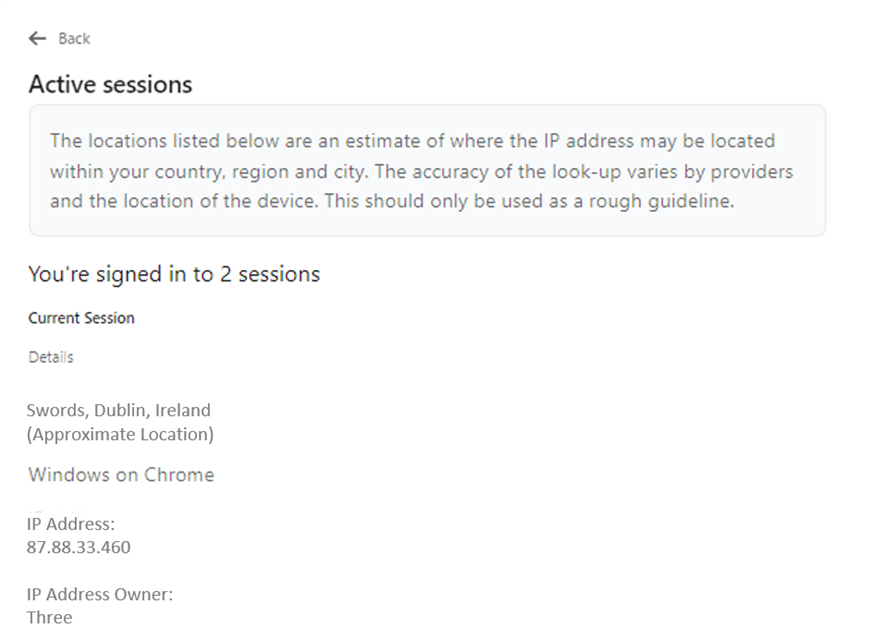LinkedIn Accounts
Back in 2003 LinkedIn was launched as a professional networking and career development platform. The platform allows users to post information about them selves in a professional sense, their job, and their CV.
LinkedIn is a very powerful tool and allows its members to communicate and share ideas with a wide range of people. This application has become a core tool for many business professionals who use it for driving growth within their organisations.
Like all modern platforms, LinkedIn is constantly investing and developing their platform to make it more secure for users.
At LSS we have created this short guide to help you secure your access to your LinkedIn Profile and help protect you against social engineering cyber-attacks.
When you open LinkedIn on your desktop, go to Settings > Sign In & Security, here you will see the account access settings.
Email Address
Information security was once looked at as being an “egg” with one really hard shell, modern information security is “Defence in Dept”, where a multi-layer approach is taken. This approach to security is all about redundancy and fall back plans, so that if the 1st layer is compromised, there is an additional defence.
This is why it is really useful to have a secondary email address associated with your account, so that if you were to lose access to your primary account you can still access LinkedIn
Phone Number
We all have so many different tools we use every day, this is where multifactor authentication / Two Step Verification comes in useful. When this is turned on, passwords can be reset safely and a verification code is sent to your mobile phone if the account is accessed by a new session.
When you included your phone number, we recommend that you review the setting in Visibility as to who can discover you based on your phone number
Check your active sessions
Once you have turned on multifactor authentication / Two Step Verification, we recommend that you check your active sessions. This will tell you the number of places your LinkedIn profile is active in and gives you the ability to end no longer needed or unauthorised sessions.
Want to know more?
For more information on Cybersecurity best practice and how to increase awareness, contact us at cybersecurity@lss.ie or +353 1 8226460